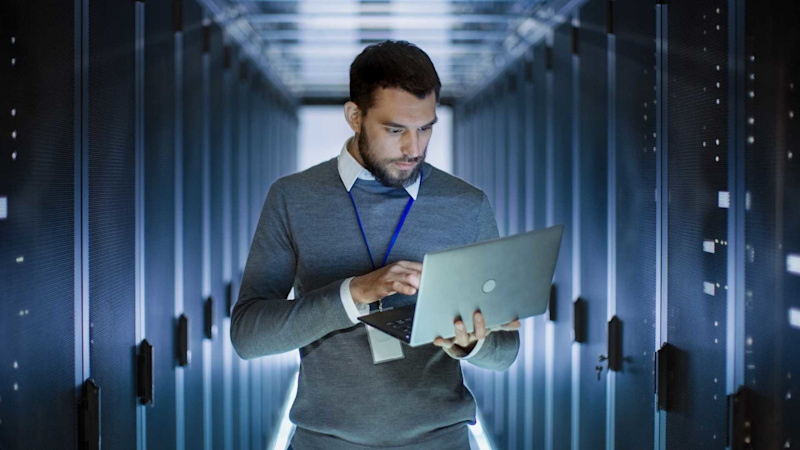Despite the rapid transition to remote working as a result of COVID-19 driving up Microsoft 365 migrations, organisations are seeing roadblocks to full adoption, in the months that followed. Developing an end user applications policy and rolling out training can address these roadblocks.
Migrating to Microsoft 365 was a matter of sheer necessity to enable staff to do their jobs from home. And with the benefits of the suite of office and productivity tools apparent, the decision was easy to make.
The Benefits of Microsoft 365 Collaboration Tools
Work from anywhere
Using Microsoft 365 lets your team access company files without the need for a virtual private network (VPN). Communication, conferencing and document sharing can be done on the cloud. Team members who are working onsite and remote can continue to collaborate on projects and documents in a secure environment.
Data privacy
It comes with features that keep your business's data secure in the cloud. Microsoft also regularly monitors its systems for suspicious activity and has a rigorous incident response protocol. Additionally, Microsoft 365 has built-in features that are compliant with international standards for data protection. The structure of the systems helps teams comply with GDPR and the Privacy Act.
Instant upgrades
You can access Microsoft 365 on a subscription basis so that you always have the most up-to-date modern productivity tools and features from Microsoft. This is in contrast to Office 365 which is limited in terms of the set of tools and in that it is a one-time purchase with options to buy upgrades down the line.
Larger cloud storage
With Microsoft Office 365’s large storage capacity, you can keep and always be able to refer to all of your files, chat and email communication. This is important for reviewing project histories and process documentation.
Roadblocks to Microsoft 365 Adoption
As with any IT solution, Microsoft 365 is only as good as the hardware, the software and the ability of people to use it to its potential. Despite its benefits, adoption rates for businesses are low. Among other issues found is that tools and features are underutilised.
Based on the feedback of different organisations, we discovered three main roadblocks to adopting and maximising Microsoft 365.
Unplanned migration leading to post-migration problems
In an ideal setting, the introduction of any new software tool would have been a planned, measured process with appropriate introduction and training. For many businesses, the introduction of Microsoft 365 for remote working had to be done hastily as a result of COVID-19. And for many teams, making do became a matter of replicating practices that worked onsite or for their previous suite of tools.
And once the tool had been introduced and accepted, it is often difficult to wind back the clock and implement processes that would have clarified features and improved the overall experience of the team.
Beyond that, planning and change management would mitigate organisational issues like unnecessary time spent on tasks and possible redundancies in subscription costs for external tools.
Lack of product and process training for Microsoft 365
While it is true that Microsoft 365 was built to be simple and easy to use, organisations miss by foregoing training. Two types of training are key for understanding what's available and avoiding confusion as to which tools to use for specific purposes.
Product training
This supports staff as they familiarise themselves with how to use Microsoft 365 and its different end user applications and features. For example, simple tasks like submitting a request for annual leave need to be included in M365 training if that leave form is hosted in SharePoint and the application is made through M365.Process training
Complementary to product training, this requires more involvement from the business's leadership team. Policies need to be developed to reflect your structure and standard operating procedures (SOPs) -- particularly how and where information is stored and shared (for example, OneDrive or SharePoint?). This is to make sure that employees continue using M365 in ways that are aligned with company objectives.
Needing an M365 framework underpinned by change management
Migrating to any software requires ample planning and preparation from both the staff and the leadership team. Migrating to a new set of end user applications could be done successfully with a framework that has the following elements: training, guidance and governance underpinned by rigorous change management.
Change management is all about strategising, providing enough lead team and support, and implementing in phases. This is to help individuals and teams through the adjustment of having to use Microsoft 365, increase their motivation to adapt and ensure new policies and procedures are adhered to.
Apart from developing an end user applications policy, change management needs the organisation to identify how to communicate the changes to its different stakeholders in terms of frequency, format, messaging, and employing advocates and champions.
As an organisation with remote and hybrid teams, DDLS understands the level of user training and guidance that is necessary for the full potential of end user applications like M365 to be realised. This led our team to develop our own framework for successful M365 implementation: the DDLS M365 Good Practice Framework.
Make the most of your technology investment
You can access a wide range of customised training options for your organisation - including online, onsite and hybrid. Whether your staff require a basic-level overview of M365 and its functionality or more in-depth training on Microsoft’s advanced business applications.
View our guide to end-user application adoption to learn about the key roadblocks, the Good Practice Framework, and a case study.
You can also contact us to enquire about our end-user applications training.