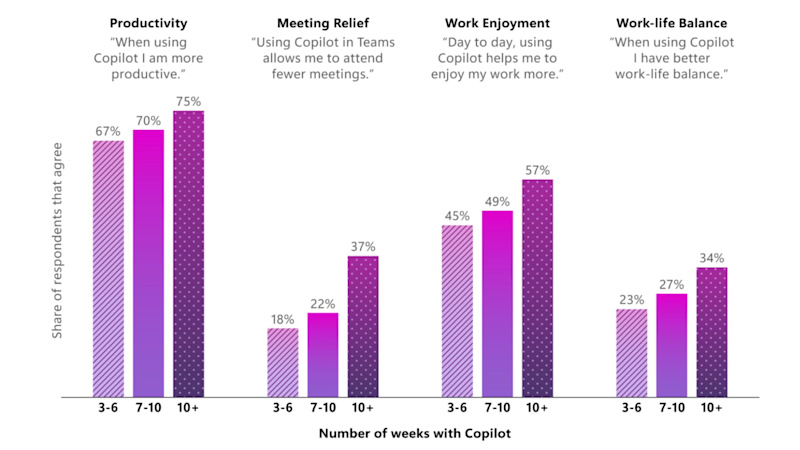Did you know that just by dabbling in AI, your end users can save 11 minutes a day? This translates to 10 hours saved, or one whole work week each year. Imagine how much time you could take back as a more advanced or even a power user with M365 Copilot training like Microsoft MS-4004/MS-4018 - Empower the Workforce with Copilot and Understand Prompt Engineering.
Microsoft surveyed 1,300 Copilot for Microsoft 365 users across different functions and industries. These users gave feedback on AI’s impact on productivity, work enjoyment, challenges and more. From there, they found a significant tipping point at play -- the 11-by-11 phenomenon.
Findings show that just 11 minutes of time savings can make AI feel invaluable. And after 11 weeks, its impact on work becomes genuinely transformative.
Most people save more time each day. More efficient users saved 30 minutes daily (10 hours a month). And average users saved 14 minutes daily (five hours a month).
The benefits of AI tools for productivity and more
What has been the biggest benefit of AI for you? Based on the survey of Copilot users, AI has improved four critical areas at work: productivity, work enjoyment, work-life balance and meetings.
Regarding meetings, respondents said they could attend fewer meetings. This could be due to Copilot's ability to improve communication and reduce back-and-forth emails and discussions. For example, staff who missed meetings can look to AI transcriptions and notes to understand what the team discussed and what next steps they need to take. You can also use AI to summarise long documents and complicated email threads.
How to use AI for work productivity
With the rise of AI, there has been a paradigm shift in how we approach tasks and manage our time. We share a few scenarios on how you can maximise AI for productivity using Microsoft 365 Copilot applications.
Images for Brainstorming
James Thomas is the Global Head of Technology at Dentsu Creative, a global creative digital advertising network. He suggests leveraging AI during brainstorming sessions and meetings to streamline the creation of preliminary visuals, allowing for quicker ideation and decision-making processes.
“Being able to visualise a lot of these ideas really helps you know if you’re going down the wrong route or the right one. It really gets us where we need to go a lot faster.”
Microsoft's AI image generator helps you describe and transform your ideas from text to images. This paints a better picture of what you envision, bringing you and the rest of the team, especially your creative team, on the same page regarding the output.
Post-Meeting Documentation
Copilot integrates with Microsoft Teams, offering features like automatic meeting note summaries, action item tracking, highlights and key points creation. This ensures that crucial information is not missed while reducing the time spent on post-meeting notes, minutes and action points.
Email Communication
Streamlining communication is made effortless with Copilot's assistance in drafting emails. From grammar and clarity suggestions to improving tone and readability, Copilot ensures that your messages are concise, professional and compelling.
Data Analysis
Get Copilot assistance in Excel. With it, you can get suggestions for formulae for each column. You can also generate charts and summarise data. It can also highlight interesting portions of the data so you can surface insights better. Learn more here.
Business Chat and Collaboration
Copilot eases collaboration by helping draft shared documents, brainstorming ideas, and creating real-time content, fostering seamless teamwork and enhancing productivity.
Content Creation
Do you often write reports, essays and presentations? Do you design presentation slides? Copilot elevates content creation. You can find the Editor feature in Microsoft Word next to Dictate and Designer. This feature can suggest improvements to provide more context and synonyms. It can help rewrite complete sentences vs. making corrections one at a time.
Based on Microsoft evaluations, the Editor is 15% more effective in spotting mistakes. This is especially helpful for people who have dyslexia.
Employee Engagement
What are the best times for team training? Which staff should you book that next coffee date with? Copilot and Viva Engage are a winning combination for answering these kinds of questions. This combination can be invaluable for those involved in People & Performance, organisational leadership, or internal communication.
By gathering data on team schedules, locations, stated profiles and interests - these tools help with drafting impactful communications. You can start conversations, make announcements at scale and create virtual town halls.
Master AI tools for productivity with Microsoft Courses
Lumify Group is ready to upskill individuals and organisations through courses like Microsoft MS-4004/MS-4018 - Empower the Workforce with Copilot and Understand Prompt Engineering.
Discover ways to craft effective and contextual prompts for Microsoft 365 Copilot that create, simplify, transform, and compile content across Microsoft 365 applications. Learn the importance of providing a clear goal, context, source, and expectation in your prompt for the best results.
This course covers real-world scenarios and examples using Copilot in Microsoft 365 apps like Word, Excel, PowerPoint, Teams, Outlook, OneNote and Chat.
Explore Microsoft Copilot training with Lumify
The 11-by-11 tipping point signifies a transformative moment in adopting AI at work. With Microsoft Copilot training, organisations can boost productivity, efficiency and collaboration.
Via Lumify Work, we can offer 10 fully equipped training campuses (60 classrooms) located in key business centres around Asia Pacific. You can visit us at our campus in BGC, Taguig, Manila, Philippines.
Through Nexacu, we can further enrich the learning journey. As the leading provider of instructor-led Microsoft Application training for end-users in APAC, we can ensure that participants gain actionable skills that drive tangible results.
Ask our team about offerings like Lumify Anywhere. We can train your team on-premises or deliver state-of-the-art remote instructor-led training. Full HD video and audio create a virtual classroom experience and access to our expert instructors.
By embracing M365 Copilot training and leveraging innovative solutions, individuals and enterprises can foster a culture of effective collaboration. Access our Data Analytics & AI eBook or enquire about AI & Machine Learning courses and training paths.