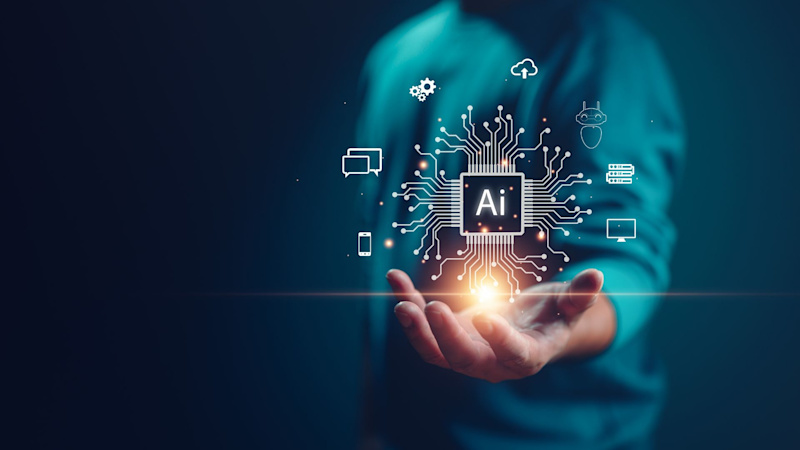In 2024, you can expect AI to become more accessible, nuanced and integrated into technologies that solve problems of all sizes -- from those that make day-to-day tasks easier to those that tackle big-picture issues.
For business leaders, this is a call to focus on two things that affect the organisation's strategy: the first is keeping in the loop of AI trends, and the second is keeping the team's skills and knowledge up to date through programs like Microsoft AI courses.
Why do business leaders need to know about AI trends?
Forbes cites several compelling reasons for business leaders to pay close attention to AI trends:
Strategic Decision-Making: Understanding AI trends allows leaders to make informed strategic decisions. By staying abreast of developments, they can identify opportunities to integrate AI into their business processes, enhance efficiency and gain a competitive edge.
Business Transformation: AI has the potential to transform industries by providing greater agility, predictability, and insights from unstructured data. Leaders who grasp these trends can drive innovation and adapt their business models accordingly.
Risk Mitigation: While AI offers immense potential, it also comes with risks. Leaders must understand these risks, including ethical concerns, bias and security vulnerabilities. Training their teams in AI tools ensures responsible implementation and risk mitigation.
Maximising Return on Investment (ROI): Investing in AI projects requires time, money and skill. Leaders must estimate the potential business value before committing resources.
Avoiding Solutionism: Leaders should avoid building AI tools merely for the sake of having AI. Focusing on solving specific pain points ensures meaningful outcomes. Technological solutionism—believing technology can solve any issue—can lead to project failures.
Watch out for these AI trends in 2024
"Better and more meaningful" could be some words used to describe trends in AI in 2024. Vanessa Ho of Microsoft shares three major themes.
Small Language Models: Bridging the Gap
Large Language Models (LLMs) have revolutionised natural language processing, but their computational demands and resource requirements can be daunting. Enter Small Language Models (SLMs)—compact yet powerful alternatives that offer accessibility and affordability.
SLMs strike a balance between size and performance. While they are still substantial, with several billion parameters, they are significantly smaller than their LLM counterparts. This reduction in size makes them accessible even on resource-constrained devices like smartphones.
Parameters are the adjustable elements that govern a model’s behaviour. SLMs optimise these parameters to achieve impressive performance without the computational burden of LLMs.
Researchers at Microsoft have introduced two notable SLMs: Phi and Orca. These models defy the conventional wisdom that scale is essential for high performance.
Unlike LLMs, which rely on vast internet data, SLMs use carefully curated, high-quality training data. Researchers have discovered new thresholds for achieving performance with smaller models.
The Multimodal Revolution: Beyond Text
Most LLMs excel at processing text alone. However, the future belongs to multimodal models that can understand information from various data types, including text, images, audio, and video.
Multimodal AI enhances technologies across domains. This fusion of data types benefits search tools, creative technology apps, and graphic design, providing richer and more accurate output.
Copilot, powered by a multimodal model, can analyse uploaded images, process natural language, and retrieve relevant information from Bing search data. For instance, it can provide historical context for a monument captured in your photo.
And we must recognise Microsoft Designer. It leverages multimodal AI and seamlessly integrates text, images, and other media to create visually compelling designs. By bridging different data types, Microsoft Designer empowers users to express their creativity effectively.
We can expect more immersive, context-aware applications that cater to our diverse senses as we harness Multimodal AI.
AI in Science: Accelerating Discovery
In breaking from solutionism, strides have been made to integrate AI across scientific fields, catalysing breakthroughs and transforming the scientific process.
Synthesising Information Faster - With millions of research papers published annually and a constant stream of data generated, making sense of this information is daunting. AI excels at identifying patterns and connections within vast data sets. It generates hypotheses that human scientists might overlook. This assists with predicting environmental changes using geospatial mapping AI, for example.
Revolutionising Drug Development - AI is transforming drug development timelines. For instance, DeepMind AI created synthetic “syringes” for targeted tumour treatment in just 46 days (about one and a half months). DeepMind accurately predicted protein shapes, a critical step in drug development. AbSci validated de novo antibodies in silico using zero-shot generative AI.
Compressing Trial and Error - AI accelerates the search for new drugs, compressing years of trial and error into weeks or months. When it comes to AI in healthcare trends, collaborative efforts yield the world’s largest image-based multimodal AI model to combat cancer and offer early detection of illnesses and personalised treatment. Advanced AI algorithms identify potential drug candidates, speeding up the discovery process. AI-driven simulations and predictions significantly reduce experimentation time for scientific trials. And hopefully, too, reduce and even end animal testing.
Materials Science and Battery Breakthrough - This field benefits from AI’s ability to design new materials with specific properties. Recent breakthroughs demonstrate AI’s role in accelerating the search for safer battery materials and reducing toxic waste.
Artificial intelligence is more than a tool; it is a scientific revolution. As Chris Bishop, director of the AI4Science Science team at Microsoft Research, aptly puts it:
"AI’s impact on scientific discovery may be the most exciting and crucial application yet."
Why training teams in AI tools like Microsoft Azure is crucial
Business leaders who stay informed about AI trends and invest in Microsoft Azure training for their teams can unlock the full potential of AI, drive growth, and navigate the evolving landscape successfully.
Empowering Teams: AI tools enable teams to automate tasks, analyse data and gain insights. Training ensures employees can effectively utilise these tools, enhancing productivity and collaboration.
Competitive Advantage: Azure provides a robust ecosystem for machine learning, data analytics, and cloud services. Teams trained in Azure can leverage these capabilities to innovate and stay ahead.
Scalability and Efficiency: Azure’s scalability allows businesses to handle large datasets and complex workloads. Trained teams can optimise resource allocation, reduce costs and improve operational efficiency.
Security and Compliance: Teams trained in Azure understand best practices for securing data, managing access controls and adhering to regulatory requirements.
Microsoft AI courses with Lumify Work
Lumify Work has been delivering practical training across all Microsoft products for over 30 years. We are proud to be Australia's and New Zealand's first and largest Microsoft Gold Learning Solutions Partner with courses delivered in the Philippines. All Lumify Work Microsoft AI courses follow the Microsoft Official Curriculum (MOC) and are led by Microsoft Certified Trainers.
We're thrilled to announce that Lumify Work has been honoured with the Microsoft MCT Superstars Award for FY24. This is a testament to the high quality of our Microsoft Certified Trainers (MCTs) across Australia and New Zealand.
Microsoft AI-900T00 - Microsoft Azure AI Fundamentals
This course introduces fundamental concepts related to artificial intelligence (AI) and the services in Microsoft Azure that can be used to create AI solutions. Not designed to teach students to become professional data scientists or software developers but rather to build awareness of typical AI workloads and the ability to identify Azure services to support them.
Microsoft AI-3016 - Develop Copilots with Azure AI Studio
Learn how to build generative AI applications like custom Copilots that use language models and prompt flow to provide value to your users.
Microsoft AI-102T00 - Develop AI Solutions in Azure
This course is for software developers wanting to build AI-infused applications that leverage Azure AI Services, Azure AI Search, and Azure OpenAI. The course will use C# or Python as the programming language.
Microsoft AI-3002 - Develop AI Information Extraction Solutions in Azure
Learn how Azure AI Document Intelligence solutions can enable you to capture data from typed or hand-written forms. Learn how to build a solution for your custom form types and integrate that solution into an Azure Cognitive Search pipeline.
Microsoft AI-3003 - Develop Natural Language Solutions in Azure
Natural language processing (NLP) solutions use language models to interpret the semantic meaning of written or spoken language. Learn to use the Language Understanding service to build language models for your applications.
Microsoft AI-3004 - Develop Computer Vision Solutions in Azure
Computer vision is an area of artificial intelligence that deals with visual perception. Learn to use Azure AI Vision and its multiple services supporting common computer vision scenarios.
Microsoft MS-4004/MS-4018 - Empower the Workforce with Copilot and Understand Prompt Engineering
Discover ways to craft effective and contextual prompts for Microsoft 365 Copilot that transform your tasks across Microsoft 365 applications. Explore real-world scenarios using Copilot in Microsoft 365 apps like Word, Excel, PowerPoint, Teams, Outlook, OneNote and Chat.
Lumify Work has 10 fully equipped training campuses (with 60 classrooms) located in key business centres around Asia Pacific. You can visit us in Auckland, Wellington and Christchurch in New Zealand.
We can train your team on your premises or deliver state-of-the-art remote instructor-led training. Full HD video and audio create a virtual classroom experience and access to our expert instructors.
Access our Data Analytics & AI eBook or enquire about Data Analytics & AI courses and training paths.