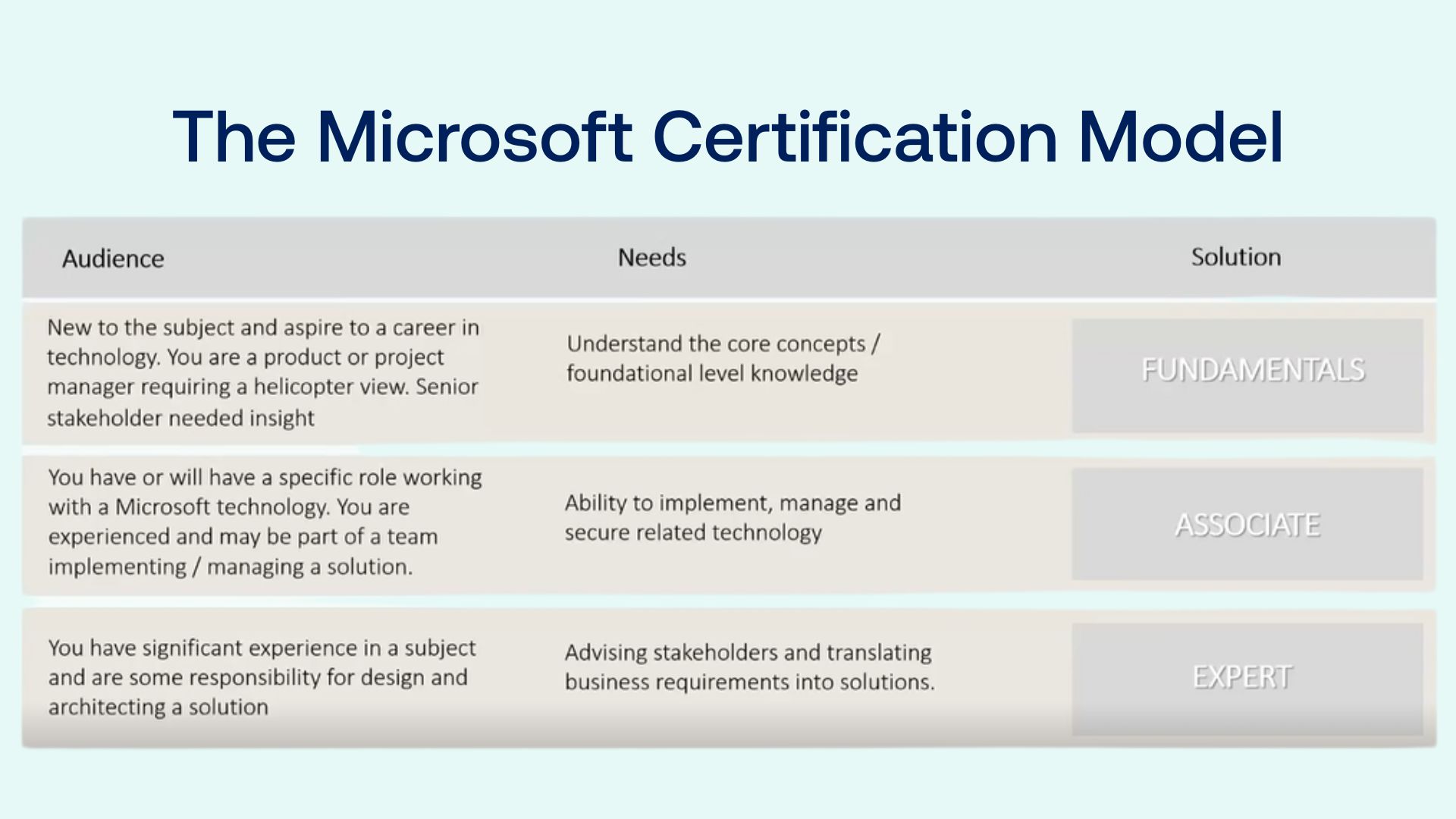Want to hear the world's worst analogy? We compared certification to boiling an egg, as we discussed Microsoft Certification from the 1990s to today.
In March 2025, IT professionals joined the Lumify Work team to learn how to navigate the certification landscape. Gary Duffield, Lumify Group Head of Vendor Partnerships, and Leif Pedersen, Lumify Work ANZ/APAC Cloud and AI Product Manager, hosted the session.
During the one-hour session, participants gained insights into a brief history of certification—from MCSE to now. They also covered the current structure of Microsoft Certifications and learned how to identify the right Microsoft Certification Path.
In addition, Gary and Leif provided exam tips and tricks, such as taking practice exams to build confidence and understand the language and logic of questions. They also covered how to get a Microsoft certification to validate your experience and the next steps to advance your skills.
Watch the recorded session below or read the summary. You can also explore Microsoft Certifications with Lumify Work. Contact your account manager today!
Microsoft Certification Overview
What is a Microsoft Certification? Leif and Gary shed light on what these are. Essentially, Microsoft Certifications are structured into three levels: Fundamentals, Associate, and Expert. Fundamentals are introductory and suitable for beginners or senior staff needing an overview. Associate certifications require specific working roles and some experience. Expert certifications often require an Associate level as a prerequisite and are aimed at designing solutions and advising stakeholders.
Gary Duffield, Lumify Group Head of Vendor Partnerships, describes the certification model:
"I just want to place the following idea in people's heads right now. So, a certification validates a range of skills required for a specific job role. Forget what the job roles are. We'll come back to that in a moment or two.
But you know, basically, if you were a chef, that would test your ability to beat an egg, use the cooker to, you know, basically cook a piece of steak or whatever.
A credential validates a very specific scenario or an applied skill. It's a thing that you do. So you may have a certification in chefy-ness, but you might have a credential in boiling an egg. I know that's possibly the world's worst analogy.
And frankly, you're lucky because normally my analogies involve Bunnings. So there's at least there's at least a bonus there. The credential is specific to a business problem or a particular challenge. And again, a certification, it's more about that job role."
Why Get a Microsoft Certification?
Technical certifications are gaining popularity, especially in areas like AI, cyber, and cloud. Service Delivery and ITIL are courses in high demand in the ANZ and APAC markets. AI certifications are seeing exponential growth, with high registration numbers for webinars. A Lumify Work survey found that:
33% gained certifications to improve their professional profile
33% did it to increase knowledge
23% did it to increase the chances of a salary increase
18% did it to increase their chances of finding employment
8% did it to recertify
While others did it for the challenge or the bragging rights
Data from the Global Knowledge IT Skill and Salary Report also found that people and teams who get certified experienced the following outcomes:
60% said improved quality of work
48% said increased engagement at work
43% said faster job performance
While others cited decreased errors at work
A Brief History of Microsoft Certifications
Microsoft Certified Professional (MCP) was introduced in 1992. Microsoft Certified Systems Engineer (MCSE) was launched in 1993 and retired in 2020 due to limited flexibility and confusion in the market.
Then came the new Certification Model. This new model is role-based, providing clear pathways for different job roles. Certifications are split into categories like Infrastructure, Data & AI, Digital App & Innovation, Modern Work, and Business Applications.
Fundamentals certifications have the number 900 (e.g., AZ-900 for Azure Fundamentals). Role-based certifications have two letters and a three-digit number (e.g., AZ-104 for Azure Administrator Associate).
There are also Applied Skills Credentials. Applied Skills are specific to tasks and scenarios and validated through online assessments. Credentials validate particular skills, such as working with Microsoft Defender XDR.
Recertification with Microsoft
Most certifications need to be renewed annually, except Fundamentals. Fundamentals-level certifications (e.g., AZ-900) do not expire. You must renew all other certifications (Associate, Expert, Specialist) annually.
Renewal involves an online assessment that must be completed within a six-month window. If not renewed within that window, the certification expires after 12 months. The renewal assessment is a shortened version of the original exam. It may include updated content reflecting changes in Microsoft technologies. The format is similar to Applied Skills assessments—task-based and scenario-driven.
Why does recertification matter? Microsoft technologies are ever-evolving, with updates every 6 weeks. Recertification ensures professionals stay current and relevant. It supports a continuous learning cycle, which is increasingly expected in the industry.
Microsoft Certification Exam Preparation Tips
The first tip for preparing for your certification exam is to utilise Microsoft Certified Trainers (MCTs) for instructor-led training. You can access trainers by booking and sitting a course with Lumify Work.
The next step is to book your exam. This will keep you motivated and focused and give you a timeline for your preparations.
Practice assessments are also available on Microsoft Learn to familiarise yourself with question formats.
Leif Pedersen, Lumify Work ANZ/APAC Cloud and AI Product Manager:
"There are a whole bunch of practice assessments that you can go through to get yourself ready. And I think the best thing that I learned from the practice assessments is actually what to expect in terms of the questions, how the questions are positioned, how they're phrased and, and it teaches you, I guess the language in the approach they take in terms of the exam questions."
Exam duration varies, with Fundamentals at ~45 minutes and Associate/Expert at ~100-120 minutes.
Fundamentals-level exams are often multiple-choice with straightforward questions. Associate and Expert-level exams may include labs, depending on availability and exam type. Applied Skills Assessments vary in duration, but they are all lab-based and task-specific. You cannot take them if the lab environment is unavailable.
The exam environment will be proctored. Whether you take the exam at home, at work, or at your home office, you are monitored via webcam throughout the exam. You must show your workspace to ensure no cheat sheets or unauthorised materials are present. Smartwatches must be removed, and phones/books must be out of reach.
You need to create a distraction-free zone. We recommend locking the room to avoid interruptions. Any distractions (e.g. someone entering the room) may result in exam cancellation.
You can take breaks during multiple-choice sections, but the timer continues, and you cannot return to the same question after a break. No breaks are allowed during lab-based sections.
Exams can also be taken at authorised testing centres like Pearson VUE. This may be preferable for those with corporate firewall issues or unstable home setups.
Microsoft Certifications and AI Skilling with Lumify Work
Lumify Work supports IT professionals as they pursue Microsoft Certifications.
You can also work towards AI CERTs certifications in Australia, New Zealand, and the Philippines to gain vendor-agnostic AI credentials.
Through the session, we hope to highlight the importance of certification for career advancement and skill validation. We loved that some participants even shared about their certifications.