Subscribe
Stay informed
Sign up to Lumify Work updates to get up-to-the-minute insights, intel and news from the front line of tech.
Training programs designed for your unique learning needs.
Helping businesses grow and evolve their security maturity.
Resell Lumify products and add value to your clients.
A powerful platform to elevate your training programs

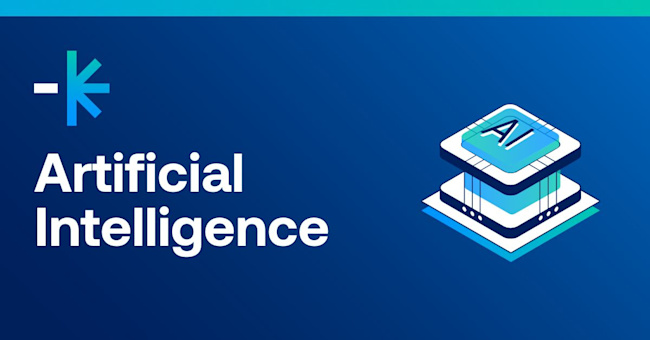



Subscribe
